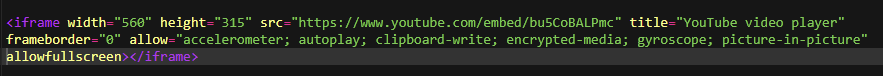YouTube Video Embedding tutorial
The first step when embedding a YouTube video is to go to the bottom of the video and click "share"
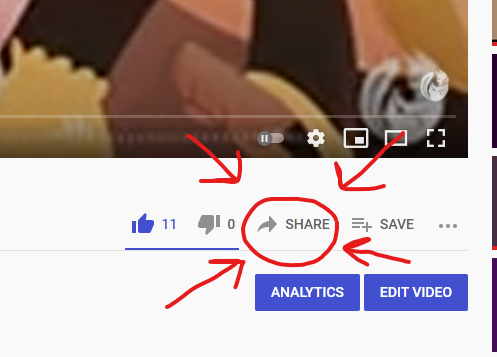
a menu will pop up and you will need to select "embed"
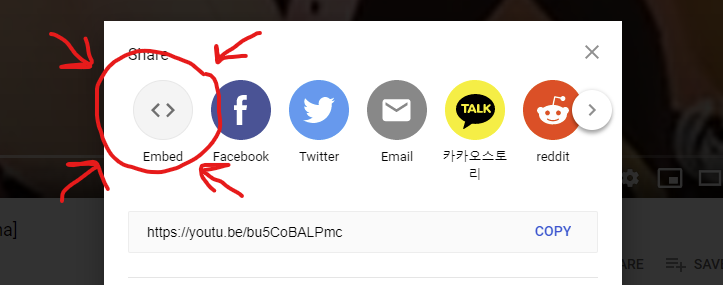
a new menu will pop up with the necessary code, check any boxes you want and then click "copy"
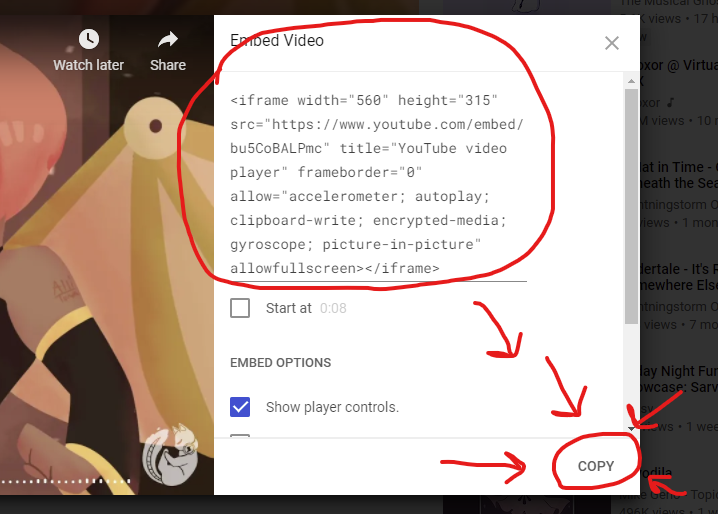
go to you're website's code, paste it in and you're done!